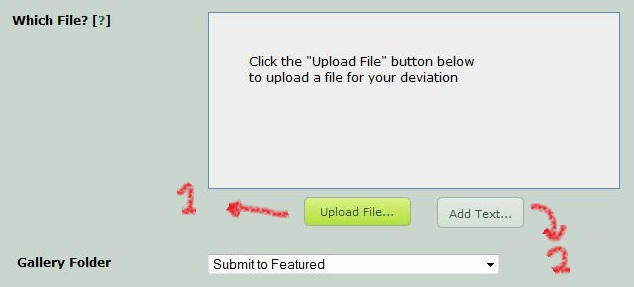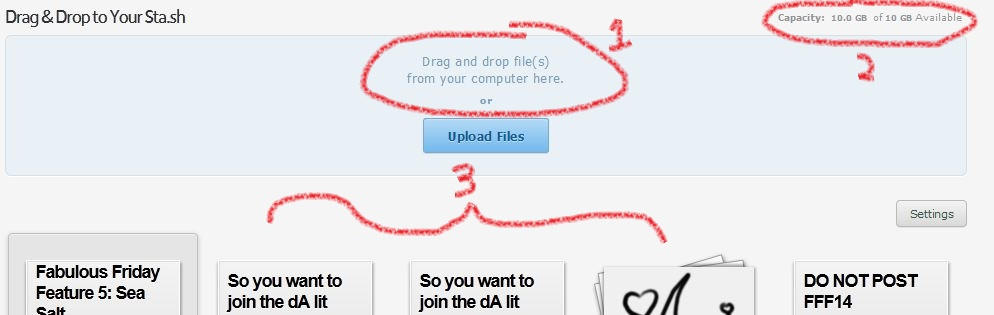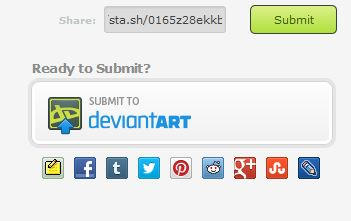Welcome to deviantART!
A Tutorial for New Deviant Writers
Greetings, all! WELCOME TO DEVIANTART! I'm so excited to welcome you to a community I have been a member of for going-on 8 years. I started this
tutorial specifically because I know the literature community is difficult to find, so I wanted to create a kind of quick reference guide for writers who have just joined dA (or returned to it after a long haitus) to let people know how things work, where to go for critique, contests, help, DD suggestions, or just friendly conversation!
In this guide, I would like to talk about how to submit literature, critiques, Daily Deviations, people you should know, the literature forum, and groups.
This tutorial began life as a single article. About halfway through the first section, I realized there was no way I could fit all the information that I think is important for new members to know into a single guide without creating an impossibly-long article. So, I'll be including links to the other parts of this tutorial in the comments section at the bottom.
Part I will address different submission methods and how to spice up your submissions a bit. For some of you, how to do this may already be obvious, but since most of you come here to get your work out there on teh interwebz, I figure this is a key starting point.
So let's get started!
1. Submitting Literature: The Easy WayFirst: the submit button.


If you click on "submit," or "submit art," it will take you to the classic submission page.


DO NOT FORGET TO DO THIS. It's not disastrous, since dA will remind you if you forget, but I know I forget to select a submission category all the time.
Adding your text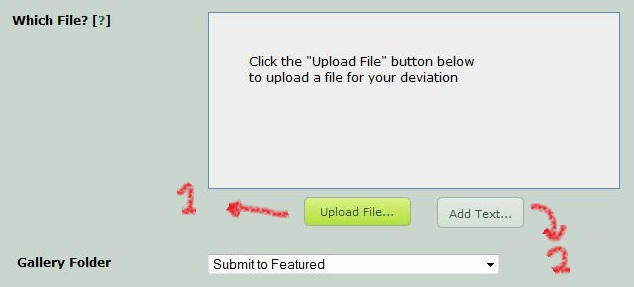
1. You can submit your piece as a PDF, in which case you will use the green "upload file" button.
2. You can simply type or copy-paste your piece using the "add text" button. I usually use this one, which opens up a text box. This box uses html formatting, so you can play around with font, b/i/u, and size if you like. Don't forget to check out
FAQ #104: What HTML formatting can we use on DeviantArt? And what is the format for these codes? for the basics of html formatting on dA. Or see
this guide or
this one.
Adding a description and keywords
The next box provides a space for your comments about the piece. I highly recommend using this as an opportunity to ask questions to guide others' responses to your piece. Some questions you might ask include:
"What do you think of the imagery used?" "Does the story flow well?" "How well do you think it is paced?" In this space, you can also use html, emotes (for a handy guide to dA emotes, just pop down to the comments section on any page, click inside the box, and select the word "Emoticons" just below the bottom left corner), or, when emotes are lacking, plz accounts. I highly suggest checking out
PlzCatalog for a basic list of some plz accounts.
You can also use this space to mention other deviants or groups. To simply list a person or a group's name, type : devUSERNAME : (minus the spaces). If you want to show the icon for the deviant/group, type : iconUSERNAME : (minus spaces). So for example,
: devazizriandaoxrak :
gives me
AzizrianDaoXrak, and
: iconazizriandaoxrak : gives me

.
The keywords box, below the description box, can be useful, but shouldn't be stressful. If you can't think of a keyword, just type in the piece's title, or key images you use.
Additional options
Here you have the option to keep people from commenting by unchecking the box. I suggest you leave the box checked

If you have a premium membership (which I'll talk about a bit later), you'll have the option, if you check the next box, to request an official critique using the dA critique system. I'll cover this in a later tutorial, but for now I'll say: if you CAN check this box, only do so if you are prepared to receive honest, critical feedback on your piece.
Next, you'll see the mature content options. As you see, there are three gradients: none at all, mature warning (kind of the dA version of PG-13), and strict (18-and-up only!).
For more help on this, check out the various faqs on the topic:
FAQ #220: What is Mature Content?FAQ #199: How do I add Mature Content tag to my deviation?FAQ #93: How does the Mature Content option work?FAQ #554: Is my deviation Mature Content?FAQ #251: You prohibit the submission of 'pornographic literature'; what do you consider this to be?Up next is the Creative Commons options. Clicking on the button will bring up the options screen, where you can choose which kind of Creative Commons license you want to include with your deviation. Creative Commons is NOT COPYRIGHT, but works very much the same way (and some think of it as a more effective system of protecting intellectual
rights).
Creative Commons is a non-profit organization with a mission to expand private rights tocreate public goods, creative works set free for certain uses.
Offering your work under a Creative Commons license does not
meangiving up your copyright. It means offering some of your rights to
any member of the public but only on certain conditions.
All of Creative Commons licenses require that you give attribution in the manner specified by the author or licensor
You can find all of the information about the different licenses listed in the options box. I highly recommend reading through them and finding out which is right for your needs. If you have further questions about CC licenses and how they work, consider consulting the Creative Commons website for more help.
The final two options are usually checked already: you must have read and agreed to the dA submissions policy and the dA terms of service.
Once you've filled out all this info, you're all set! Go ahead and click submit!
2. Submitting Literature: The Sta.sh Method

As you see, there are several additional buttons under the "submit" drop-down menu. Since this tutorial is specifically for writers, I'll only be focusing on the sta.sh method of submitting your work.
About sta.sh
Sta.sh is a fairly new tool, and one that I LOVE to use (all parts of this tutorial were composed using sta.sh  ). It's a method that allows you to snazz-up your deviations by using installed journal skins to make it pretty (accessible if you have a premium membership). Sta.sh basically allows you to create drafts of your work online without officially posting them. People cannot see the items in your sta.sh unless you link a specific item to them. So, if you want feedback on a piece before you officially submit it, composing it in sta.sh is a great way to store your work.
). It's a method that allows you to snazz-up your deviations by using installed journal skins to make it pretty (accessible if you have a premium membership). Sta.sh basically allows you to create drafts of your work online without officially posting them. People cannot see the items in your sta.sh unless you link a specific item to them. So, if you want feedback on a piece before you officially submit it, composing it in sta.sh is a great way to store your work.
Sta.sh also allows you to upload any other file type for others to download - so if you'd like to upload an mp3 of you reading a poem aloud, you can do that, too! Sta.sh is also great because, once you're sure you'd like to submit your piece, you can publish it directly to your page. AND you can include bold, blockquotes, and different alignments without having to use html.
Be aware, though: unless you have a premium membership, you only have 2GB of sta.sh space available (though this is more storage than it sounds like). With a PM, you get 10GB.
SO, let's get started.
Navigating your Sta.sh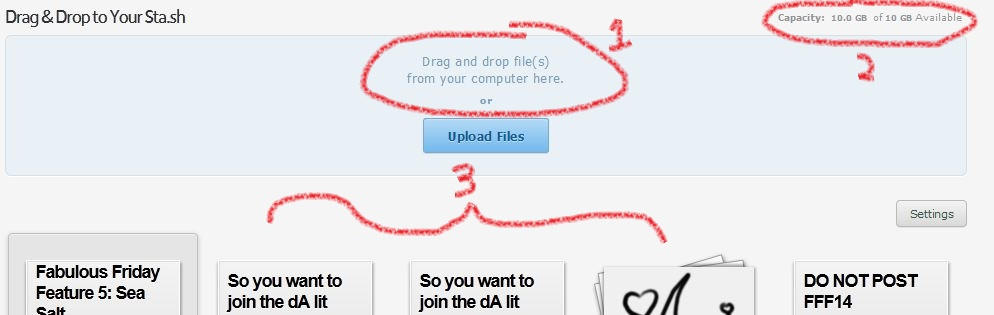
If you click on "sta.sh" under the "submit" options, it will take you to your sta.sh main page.
1. You'll see a blue box where you can upload entire files. If you've got part of your piece put together already (or if you want to upload other kinds of files), you can either drag-and-drop them here, or use the "upload" button to find them on your computer.
2. A counter at the top of the sta.sh shows you how much storage space you have remaining.
3.Below this space, you'll see all the pieces you currently have on your sta.sh. Muro drawings are usually consolidated under a single "drawings" heading, but your other files will be listed individually. If you've already got something you're working on, you can click on that, and will be taken to the deviation's sta.sh page. To edit, simply click on the blue-ish "edit in sta.shwriter" button in the top right (which you can see below)
Writing in Sta.shWriter
If you don't have a piece you're working on, click on this button in the top right. This will bring you to a pretty standard-looking blog composition page.

You can either compose the piece here (don't forget to title it!), or copy-paste from another location.
If you're including html (which still works in sta.sh, although you don't have to use it), I recommend using the "preview" button below the composition box to check that you've entered names, plz accounts, or other options correctly.
Sta.sh will save your work periodically, without you even quitting the page. If you want to stop working on your piece for now, click the green "done" button, which can either be found next to the "preview" button, or in the top right. This will publish your work to your sta.sh without submitting it to your official dA gallery.
On the right, you'll see a toolbar that lets you check through your
sta.sh (1), your dA gallery and your favorites folder (2), and dA's
official emotes list (3) to add things to your piece. If you have a
premium membership, below this bar you will also see the option to add a
skin (4). These will draw from your list of installed journal skins, so
if you'd like to use a skin for a piece, I suggest looking for one and
installing it before writing your piece.

If you want to edit your title without editing the whole piece, you can do so from the deviation's sta.sh page. Simply scroll down to your title and click on the little grey pencil, and the title will become a box in which you can edit it. You can also use this method on the same page to add artist's comments and keywords before the final submission process.
 Submitting through Sta.shWriter
Submitting through Sta.shWriterWhen you're ready to submit your piece, click "done" (if you're in sta.shwriter). It will take you to the deviation's sta.sh page. Then click the green "submit" button (top right, in the same place the "done" button would be), or the "submit to deviantART" button above the "edit" button, and it will take you to the submission page.
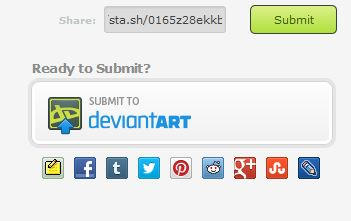
This looks a bit different from the other submission page.

Below that, you'll find a description box and a keyword box like the ones in the normal submission page.

Then you'll see a box for you to select the gallery into which you would like to submit your piece.

You can search for the category you think your piece might belong to.
Finally, you'll want to select the "publishing options" button and see the drop-down menu, where you can choose to allow comments, request critiques, regulate share-buttons (facebook, twitter, pinterest, etc), and choose your CC license.

When you're ready, click submit!
Don't forget, if you need to edit this piece after it's been posted on your public dA profile, you can always edit it again in Sta.shWriter.
And that's it!This covers everything I can think of to do with submitting literature to dA. In the next tutorial, I will be covering the difficult question of critiques and I'll offer some resources for people new to critiquing and groups that are particularly focused around offering good critique.
If there's anything else you think should be included in this tutorial, or a topic that you think should be covered in a later one, let me know! I am open to suggestions (and will not pretend my guide is perfect

).
Hope you enjoyed!
XOXO,

I think it'd be nice if the site itself gave some more guidance for site navigation."